

Merge survey and CRM data in ConvertML
By:
Customer behavior data is sitting as digital dust on your CRM, while your Typeform survey data remains tucked away in a silo.
ConvertML swiftly connects your Survey and CRM data, taking the best of behavior and customer sentiments to get in-depth insights in a no-code platform so you can:
- Save time by swiftly aggregating data from Typeform and CRM systems
- Get predictive insights of your customer behavior and sentiment
- Get granular-level customer insights to answer the why, how and what of your customer
- Gain power insights by conversing with your data using our LLMs-driven data exploration
__ConvertML User Guide for Typeform Integration:__
Click the use this integration button to get started.
If you already have a Typeform account, you’ll be asked to log in, and then to either choose an existing Typeform account or create a new one to connect with ConvertML.
ConvertML- Typeform Integration:
Sign up on ConvertML by clicking on Connect button
Create your first project
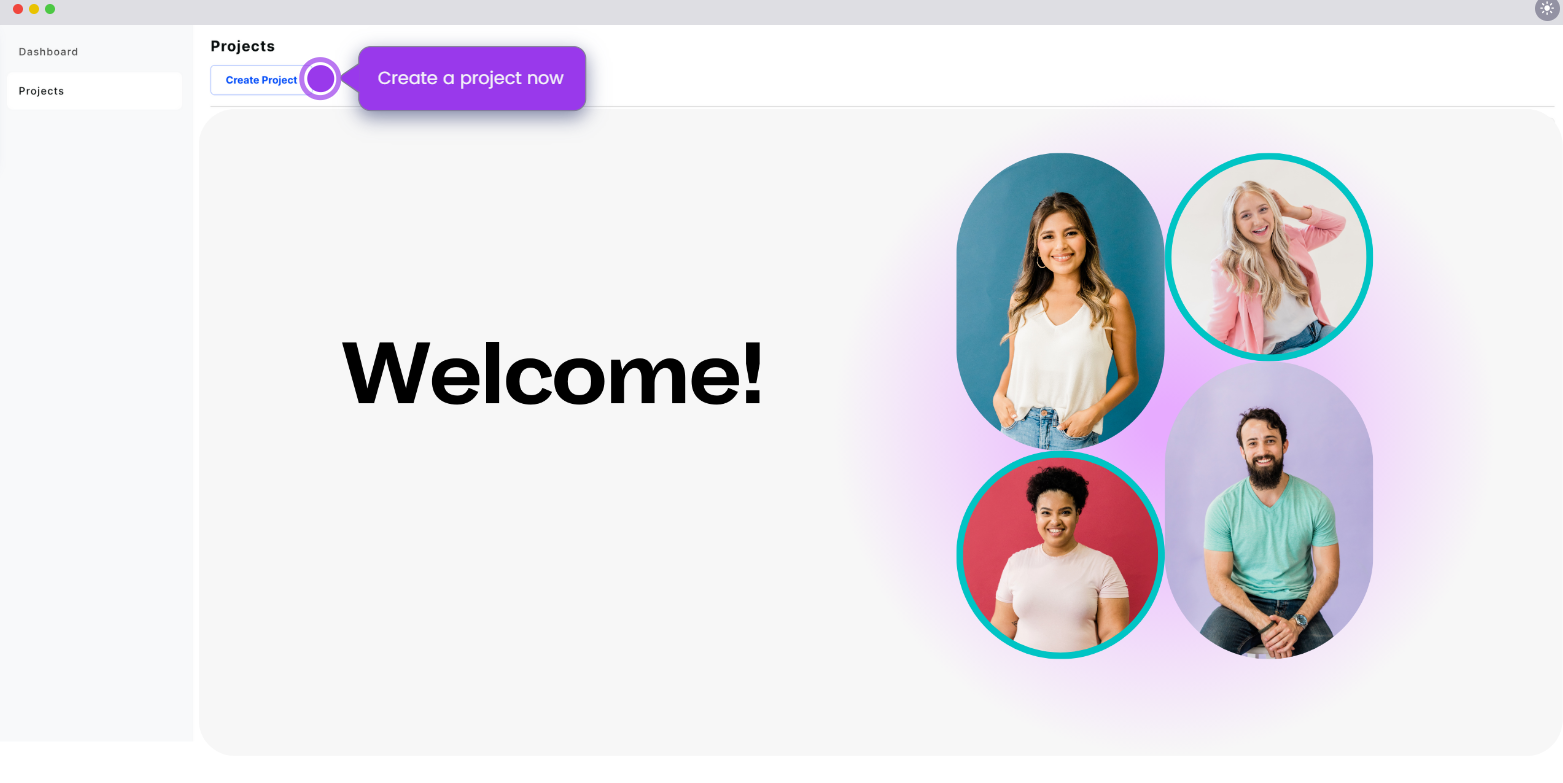
Connect to Typeform
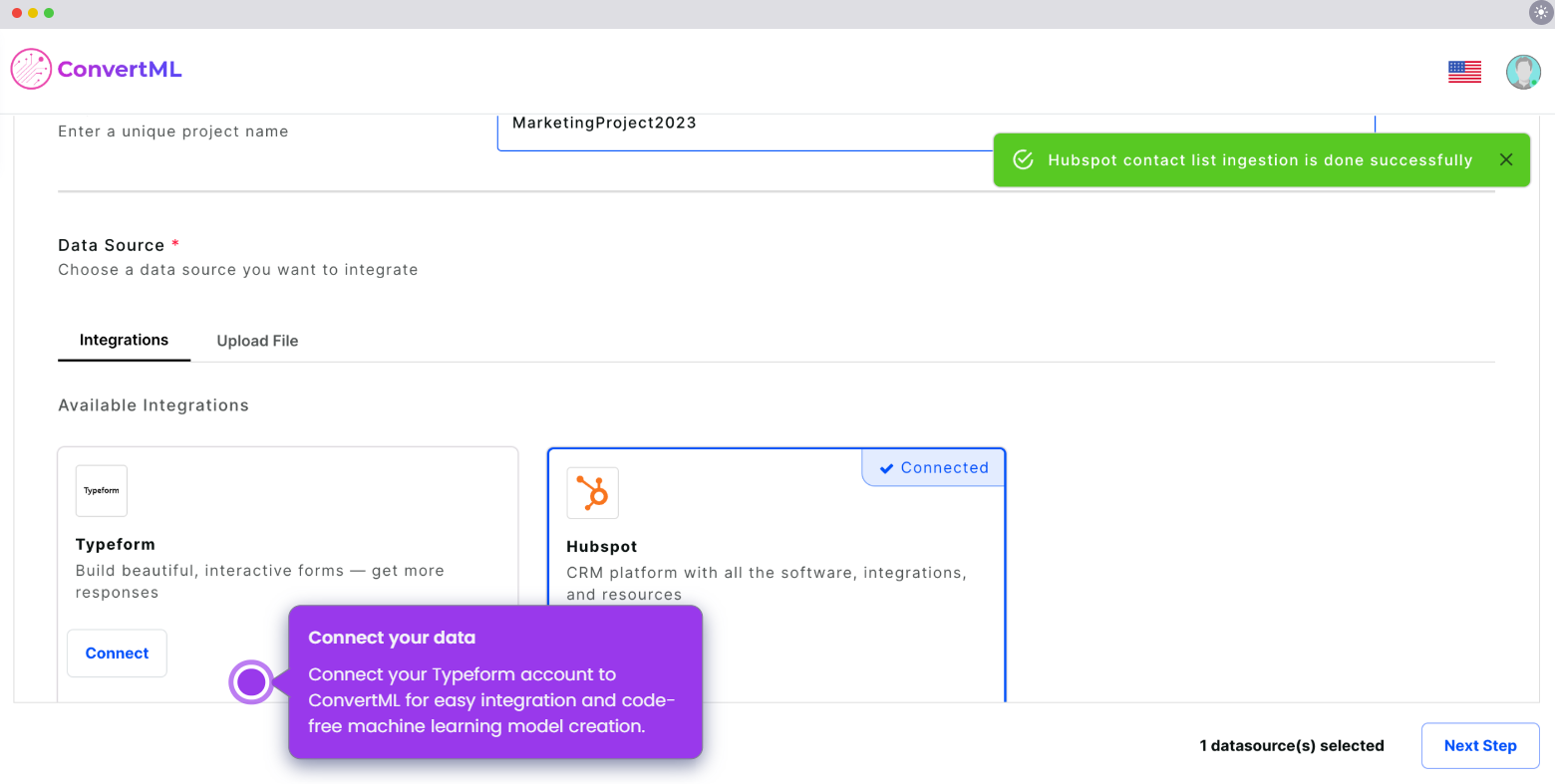
Choose Typeform workspace and specific form for analysis
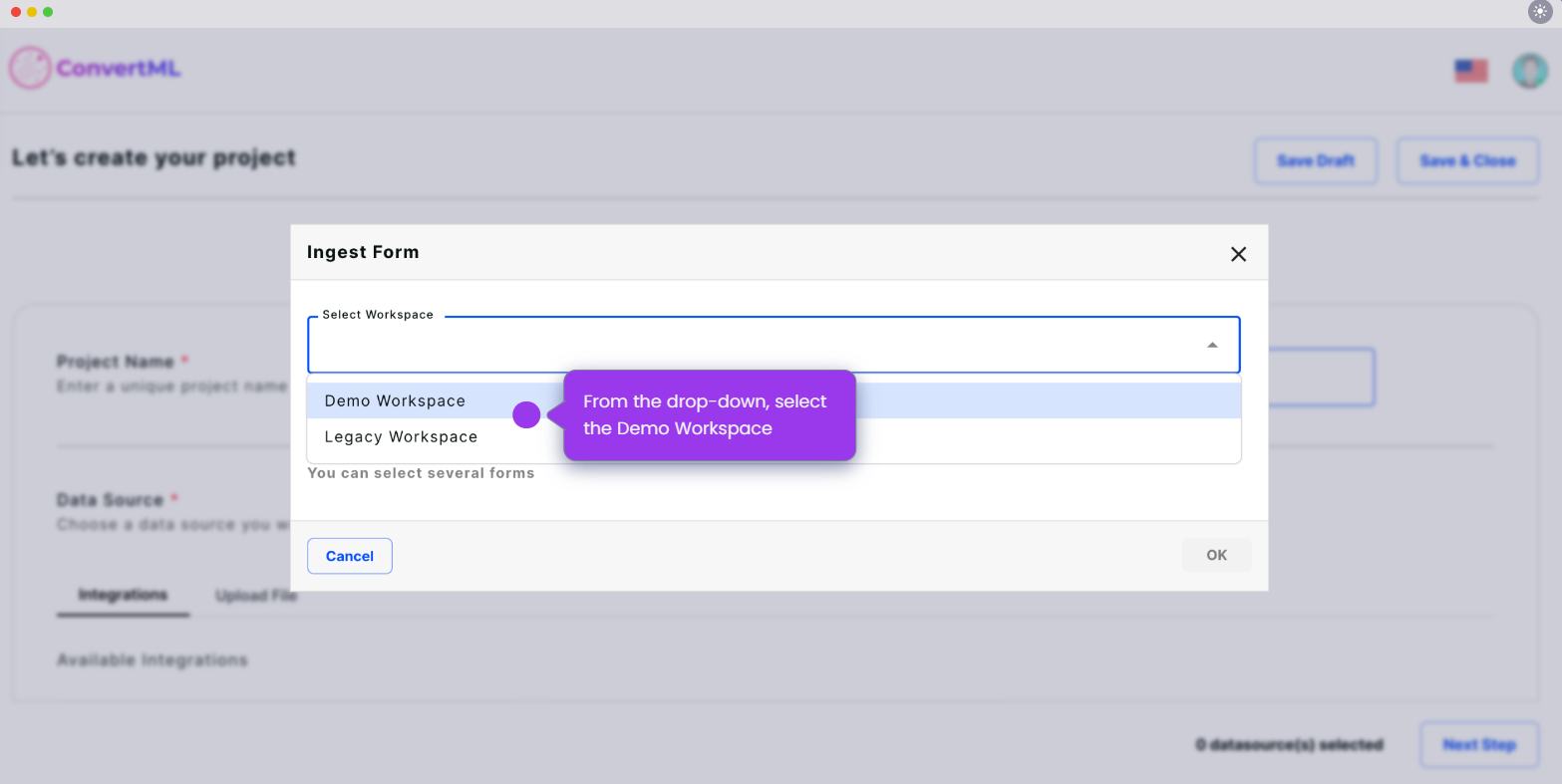
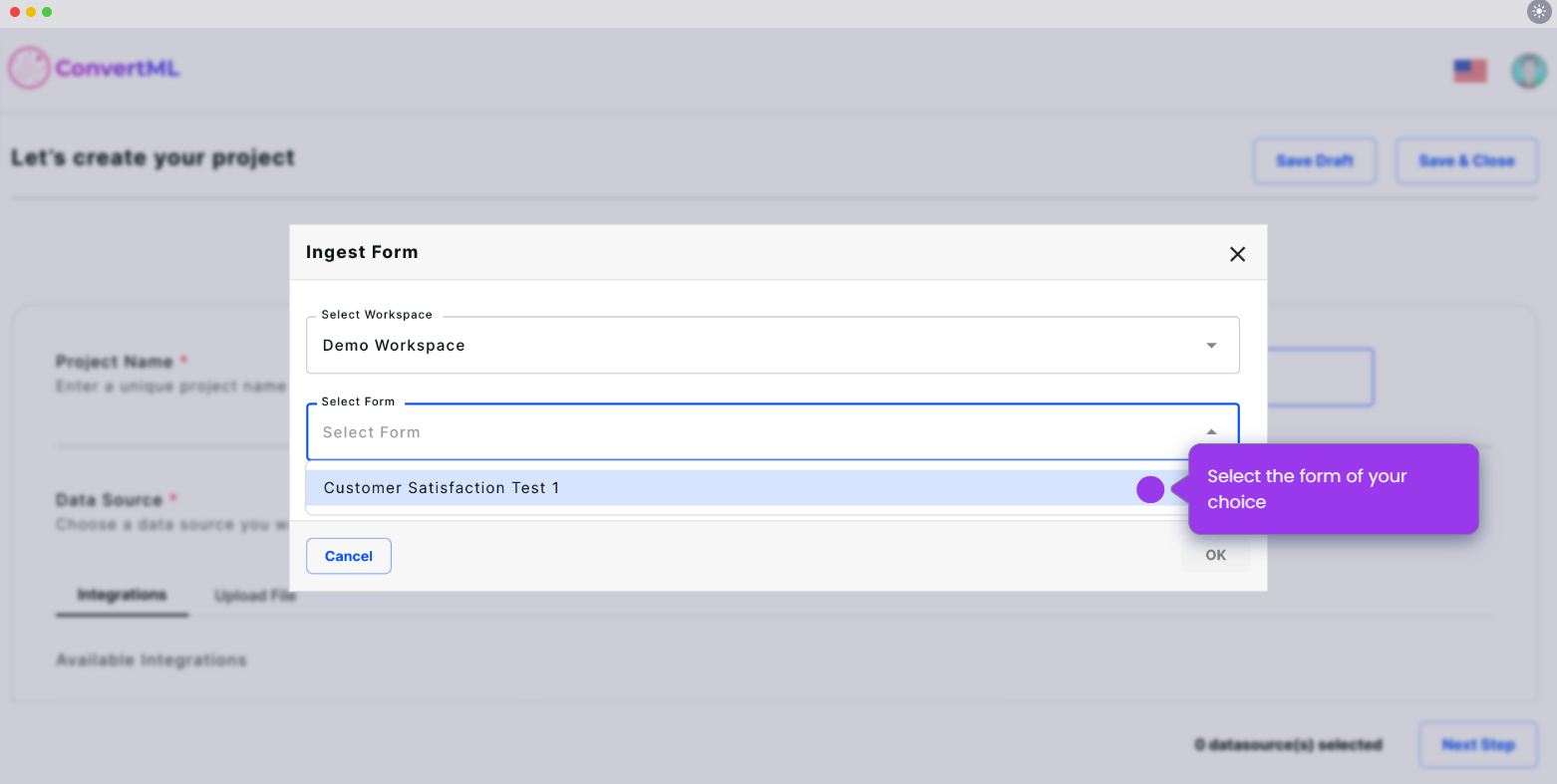
Preview form, view answers, and complete Typeform data integration
Select the analysis you want to run
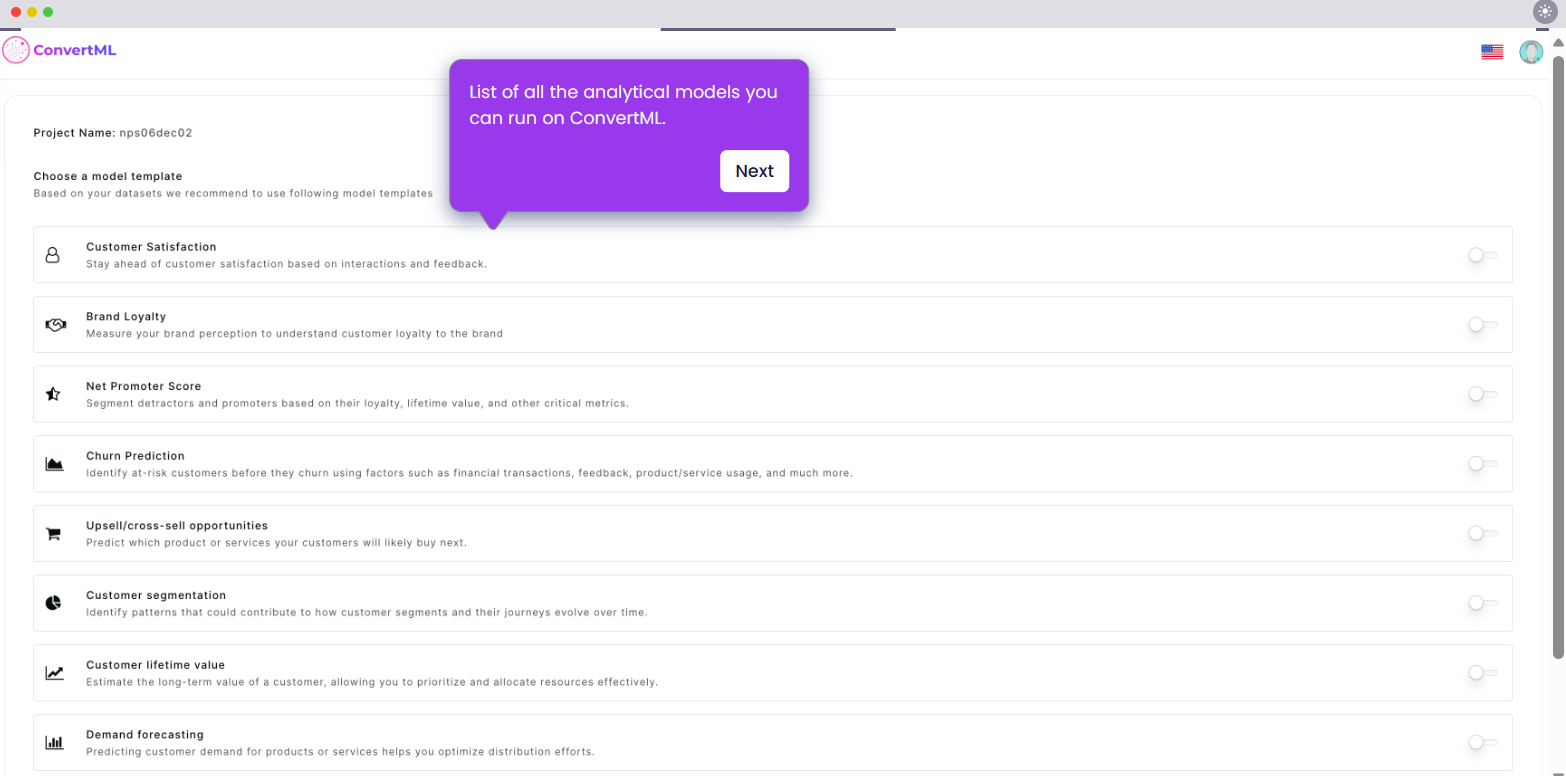
View your results
Voilà! And your dashboard is ready. All of this in seconds!
Make interactive forms, surveys, quizzes, and more
Engage your audience → get better data