

Seamlessly book clients in GoReminders
By:GoReminders
GoReminders and Typeform, ensure client bookings are scheduled seamlessly. GoReminders automates your bookings so you don’t have to, see how below!
What you need:
- A Typeform account with an active Typeform
- A GoReminders account (to get your booking link)
1. Create your typeform.

2. Set typeform to redirect to your booking page at the end of the form.

3. Grab your booking link in GoReminders.
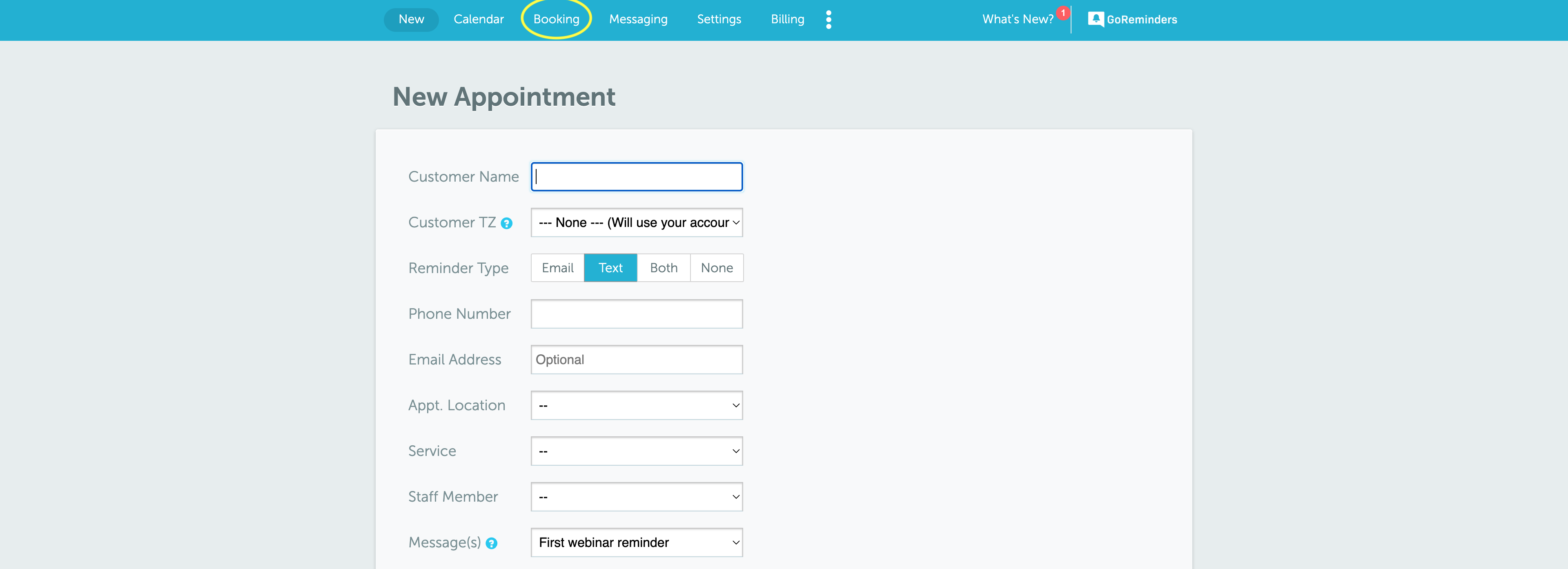
4. Select the Copy Link button.
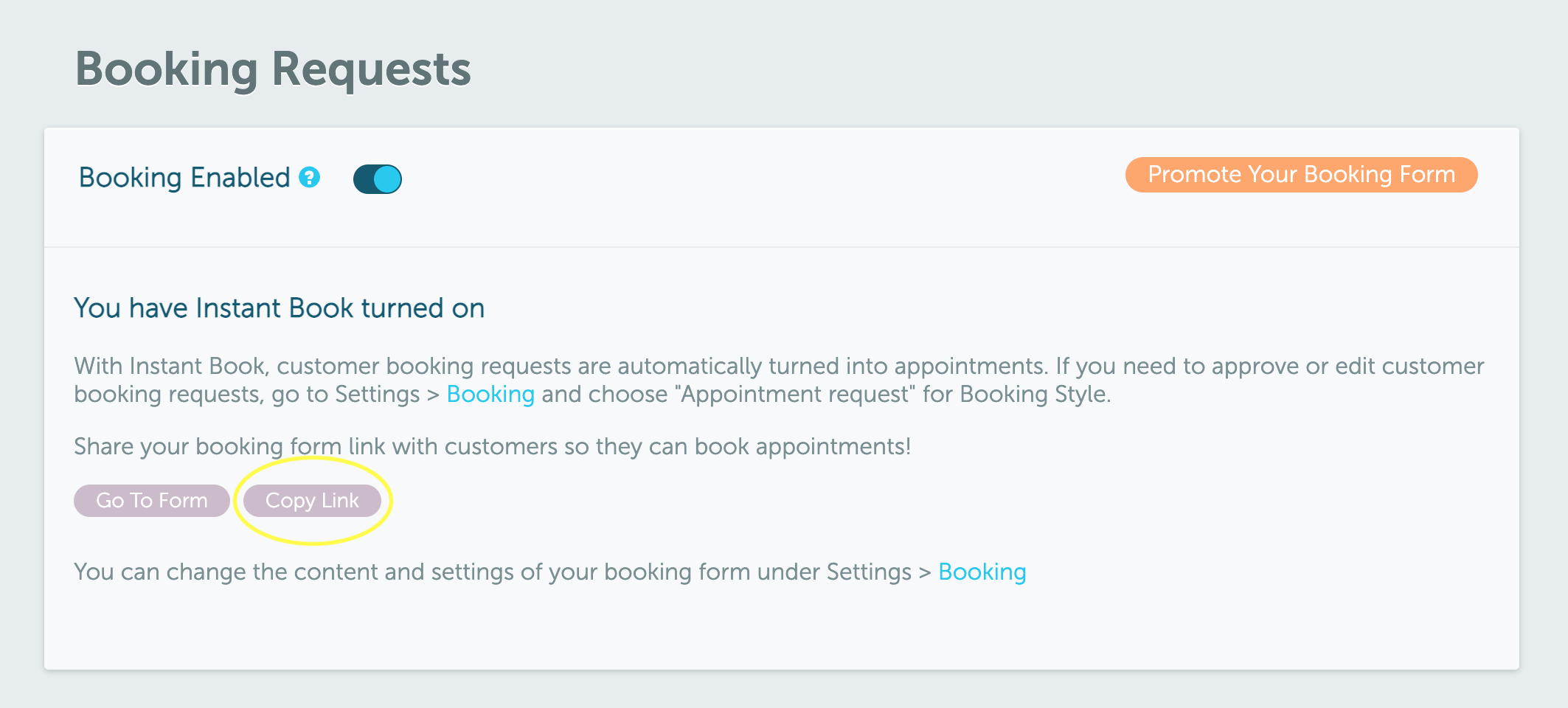
5. Paste the link into the typeform's redirect link.
Make interactive forms, surveys, quizzes, and more
Engage your audience → get better data