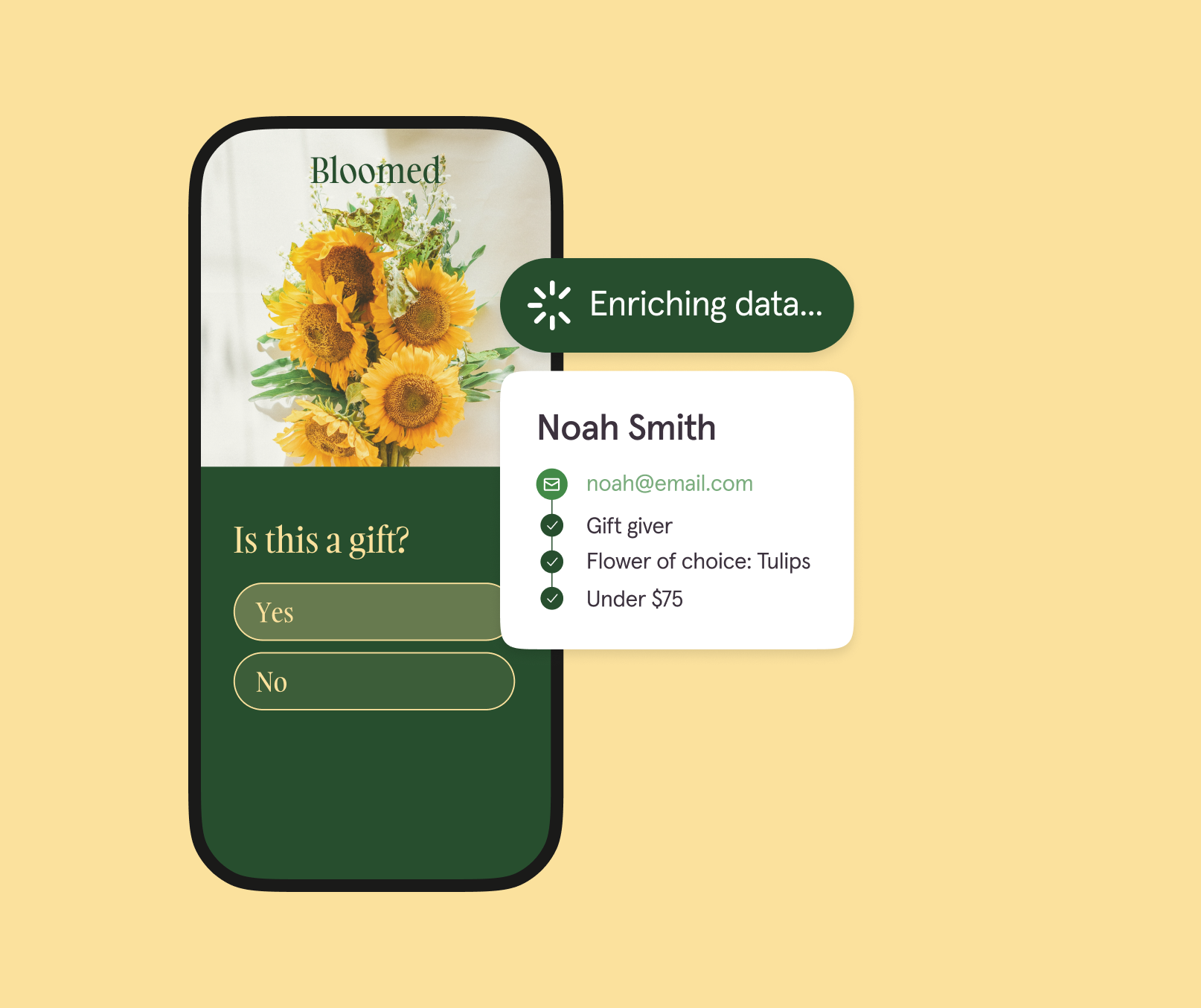Typeform vs. SurveySparrow: Which should you choose? [2025]
Trying to decide which survey builder is right for you? We’re breaking down Typeform and SurveySparrow's features, design capabilities, and pricing to help you make the best choice.

Feedback is one of the most effective ways to build better products, offer more tailored services, and create a better overall customer experience. And the best way to gather that customer feedback? With a beautiful and engaging survey experience that feels more like a conversation than another task to check off your list.
Typeform and SurveySparrow are two popular form builders offering custom design capabilities, a long list of integrations, and powerful analytics. But they differ on a few fronts, so we're breaking down a few of their key differentiators, like features, design options, integrations, and pricing.
Typeform vs. SurveySparrow at a glance
Want a quick overview of how Typeform and SurveySparrow stack up? Take a look.
Typeform vs. SurveySparrow
Typeform vs. SurveySparrow comparison
While Typeform and SurveySparrow are comparable in many ways, there are a few key differences that can help you determine which survey builder will best meet your needs.
Want a comprehensive customer experience tool that offers offline surveys? SurveySparrow could be a good fit. You can ask questions almost any way you'd like, making it a viable option if you're looking to achieve everything in a single form.
But if you want a tool that helps you create multiple beautifully branded surveys that boost both responses and customer satisfaction, Typeform may be better suited to your needs.
87% of Typeform users say they’ve achieved higher survey response rates with Typeform compared to their previous survey platform.
Typeform has an intuitive interface that allows you to build surveys, polls, and quizzes effortlessly. And with 3,000+ templates, you can customize an eye-catching form in minutes or create your own. Plus, our one-question-at-a-time format keeps form-takers engaged throughout, boosting response rates and delivering the data you need.
Once you have that data, Typeform's AI-powered analysis can help you quickly identify trends and patterns, understand sentiment, and even generate reports.
Here’s a more in-depth look at Typeform and SurveySparrow—from features to integrations and design capabilities.
Striking survey design

Want your survey to feel as “you” as possible? A stellar survey doesn’t feel stiff and templatized—it fits seamlessly in with your existing aesthetic. That means using your brand fonts, colors, logo, and more to create a visually stunning survey that feels consistent with the rest of your branding.
Typeform lets you import brand kits to keep everything cohesive and preserve brand recognition. The best part? You can do it all without writing a single line of code. Typeform’s customization options include:
- Custom fonts, colors, and media
- Editable links, layouts, and background images
- An integrated photo, video, and icon library
- 23 question types so you can ask questions your way
- Personalization capabilities, like calling survey-takers by name
- Custom welcome and thank you screens
And if you just want done-for-you design? Typeform has 3,000+ survey templates to choose from.
Get up to 3.5x data with Typeform.
With SurveySparrow, you’ll have to choose from survey themes or use CSS to brand your forms or surveys. While it offers white-labeled surveys, it's only part of the paid higher-tier offering. And SurveySparrow doesn’t offer as many templates, with a library of around 800 options.
Powerful analysis for deeper insights
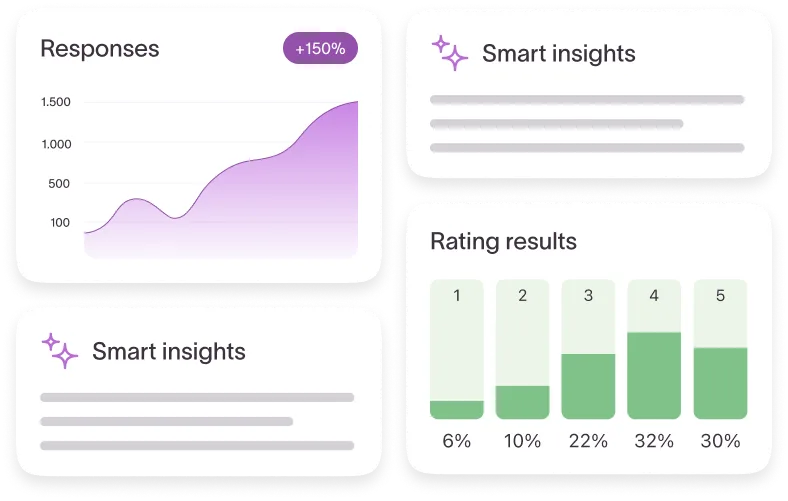
Beautifully designed, high-converting surveys are just part of the story. Once the responses start rolling in and you have a wealth of data to work with, you need a survey builder with robust analytics to help you pull insights and turn your data into action.
They need to be easy enough for anyone to use and powerful enough to get the insights you need.
Typeform offers real-time analytics, question-by-question drop-off, and an analytics dashboard that gives a quick overview of your results. You can also use AI for even speedier analysis and deeper insights.
Typeform has a few features to make survey analysis a breeze:
- Smart insights pick up on user sentiment, discover subtopics within responses, and turn your data into hard numbers with quantitative analysis.
- Question-by-question drop-off analysis shows where survey-takers abandoned your survey so you can optimize it to maximize responses.
- Clarify with AI prompts your audience to get more specific with qualitative questions, transforming responses like, “I didn’t like it” into something more tangible, like “I didn’t like the orange scent.”
- UTM and campaign tracking help you understand where survey-takers came from and seamlessly connect each survey with the rest of your marketing efforts.
SurveySparrow also offers real-time reporting, with a dashboard view and PDF exports to explore your findings. But most of its analytical tools are paywalled behind higher-tier account options, so if you’re looking for a more affordable option, you may have to lower your expectations about the level of analysis and insights you'll receive.
Intuitive functionality
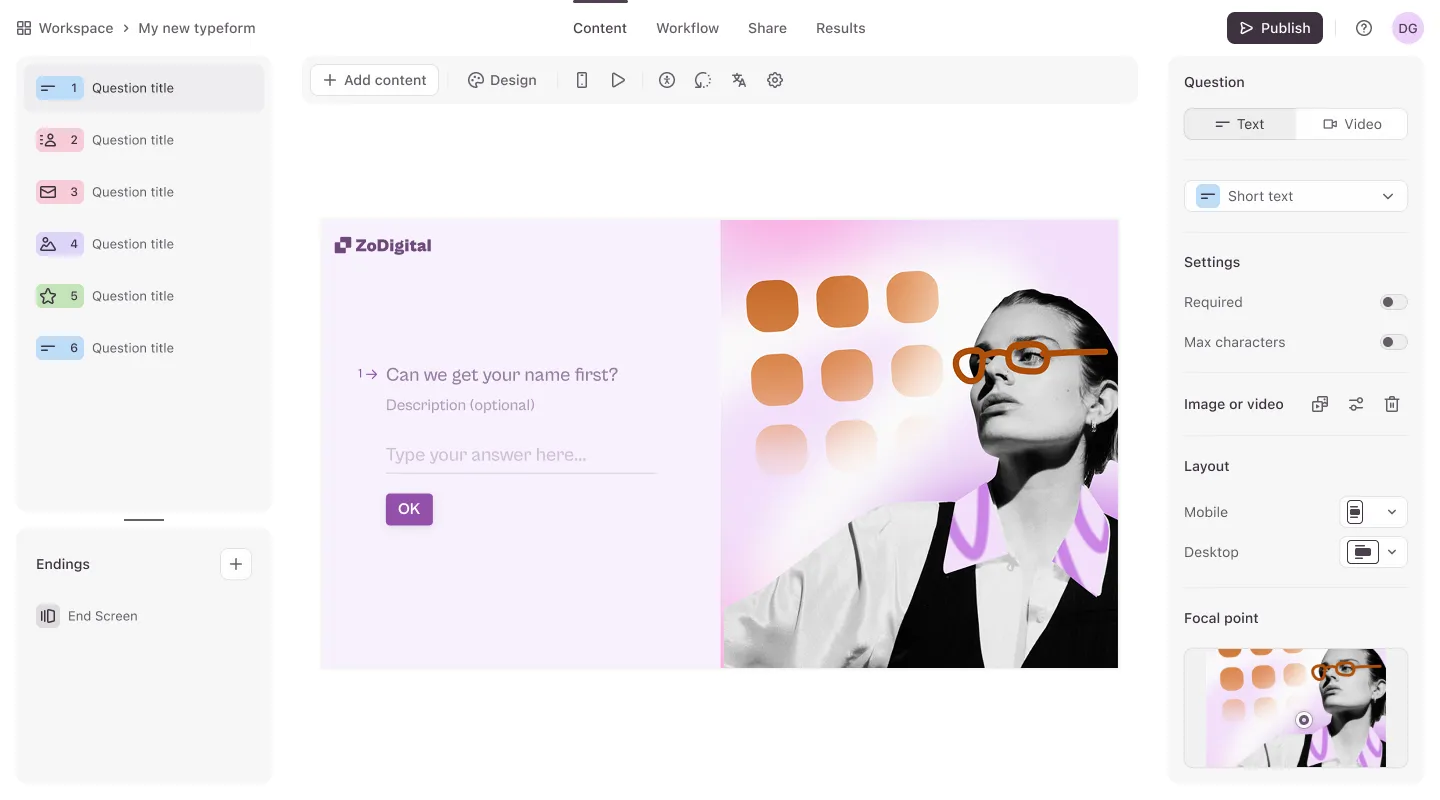
You need a survey builder that's both powerful and easy to use. No matter how great the feature is, if you can't figure out how to use it, it's well... useless. That's why Typeform was built to be a no-code builder.
Anyone from the marketing team to HR to dev can effortlessly build a striking and conversational survey in just a few minutes—or even faster if you build with AI. And with simple collaboration, anyone can contribute in the same shared workspace.
You can even edit workspace permissions to confirm that only approved teammates have the access they need.
92% of users say Typeform makes their job easier.
Typeform’s surveys are designed to feel conversational and automatically display one question at a time. Each question is meant to be as personalized and relevant to the survey-taker as possible, with conditional logic, recall, and URL parameters all helping to boost survey completion rates.
And what good is a survey builder if it can't protect the data you collect? Typeform has rigorous security measures and controls in place to keep your data secure, including:
- GDPR compliance for data protection
- HIPAA compliance for secure payments and healthcare data
- Custom domains for a seamless, trust-building survey experience
- WCAG 2.1 for accessibility
On the other hand, SurveySparrow doesn't specialize in surveys alone—it's a unified voice of the customer (VOC) platform. SurveySparrow offers similar security measures as Typeform, but many of its security and privacy features are only available for the highest paid plans.
If you are looking for a robust customer experience tool, SurveySparrow is a good option. But if you’re looking for a survey builder that emphasizes unforgettable design and enjoyable survey experiences, Typeform is more aligned.
Integrations that fit right in

If you've got an overly bloated tech stack or struggle to manage the disconnected tools you're already using, integrations are a crucial consideration when weighing the pros and cons of survey builders.
Integrations are vital to connecting your tech stack and creating seamless data flow between your Typeforms and other tools, like email marketing, CRM, and spreadsheets.
Typeform has over 120 direct integrations, including Klaviyo, Calendly, HubSpot, and Google Analytics. These integrations make it easy to capture new leads, analyze survey results, and collaborate with your team—all without any clunky third-party apps or complicated code.
While SurveySparrow offers several integrations, you’ll have to use a third-party tool like Zapier to connect many of them. Platforms like Airtable, WordPress, and monday.com all require this extra step, which can add both time and cost.
Typeform vs. SurveySparrow direct integrations
Support when and where you need it
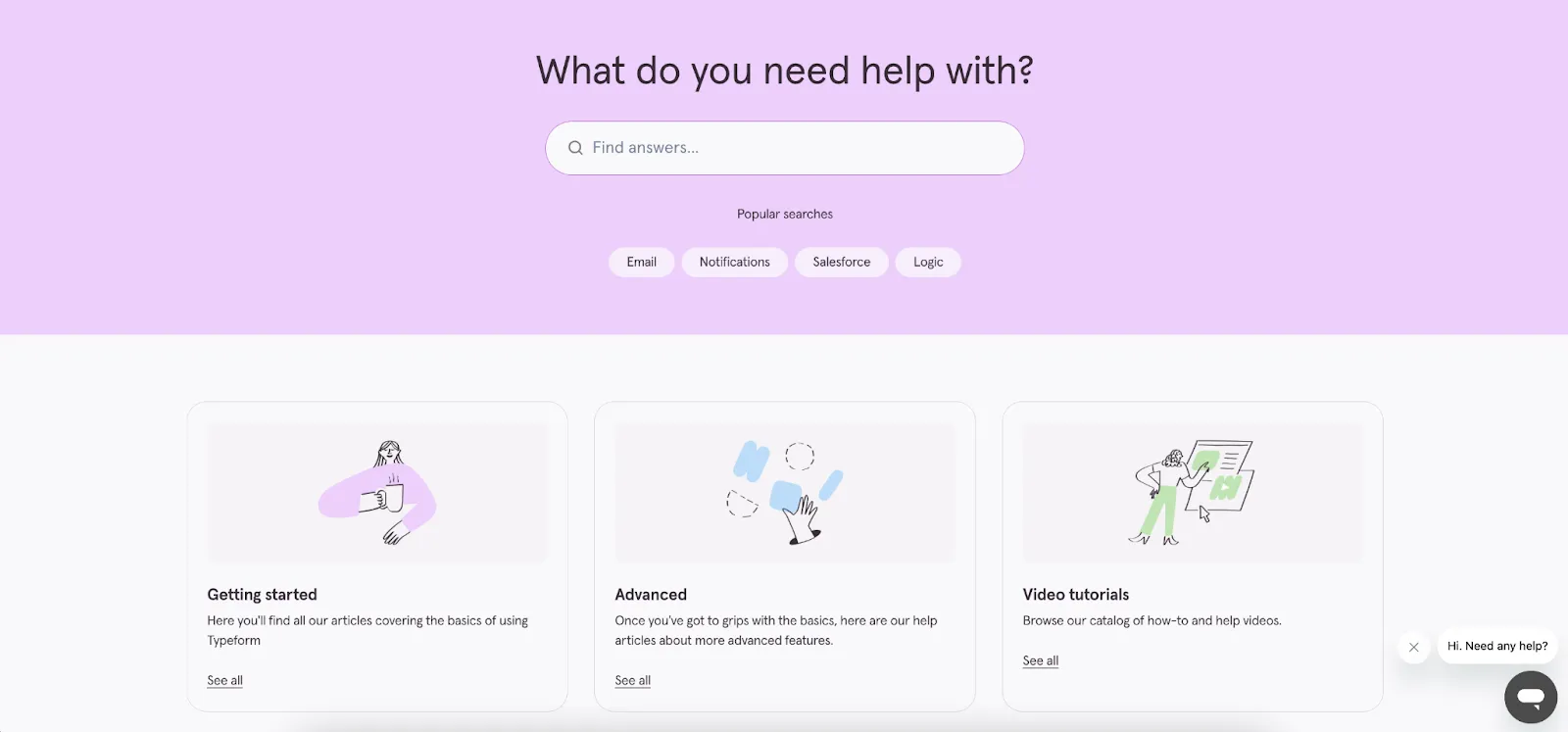
No matter how intuitive your tools are, you'll likely need help at one time or another, whether it's a billing issue or assistance with a new feature, you need a dedicated support team to help you get the most out of the platform.
Typeform has a robust Help Center, which includes:
- Help guides
- Trending topics
- Tutorial videos
- The Typeform blog
- 24/7 live support (paid plans only)
- A contact form
- An active community forum
SurveySparrow’s support team is reachable by email for all paid plans and everyone can use the community forum—free plans included. Chat and phone support is also available, but only for business-tier plans and up.
Value that adds up
Are you getting enough value from your survey builder for the price? Before you choose which is right for you, consider which solution—Typeform, SurveySparrow, or another—will scale with you without drastic price increases.
Both Typeform and SurveySparrow have free plans, but for businesses in growth mode, you may want to choose a paid plan. Typeform paid plans start at $25 per month, while SurveySparrow plans start at $19 per month.
SurveySparrow’s free plan is limited to three surveys and 50 responses, and it doesn’t offer much flexibility with design or integrations.
With Typeform’s free plan, you can create unlimited surveys with more design capabilities, choosing from the pre-designed templates or adding your own images and color palette.
You still have plenty of opportunity for customization on a free plan, with features like:
- Logic (including branching and variables)
- Custom end screens
- Embedding capabilities
- Integrations
When you’re ready to upgrade to a paid plan, here’s how Typeform and SurveySparrow compare (when billed annually):
Pricing
Typeform: the top SurveySparrow alternative
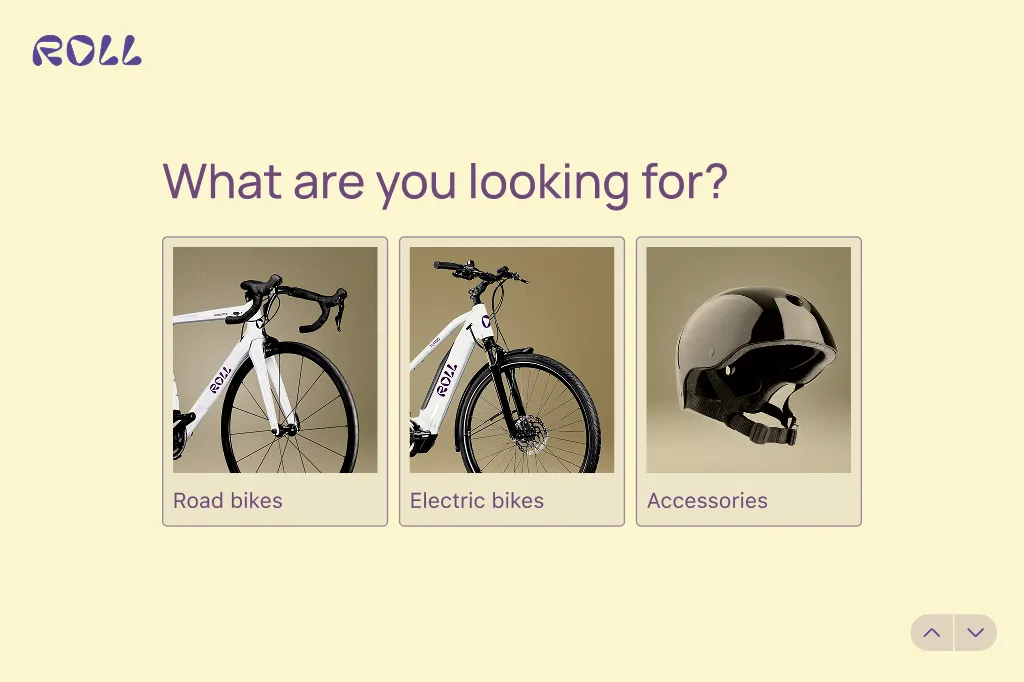
Your survey builder should do so much more than simply collect data. It should reinforce your brand, start conversations with your customers, and analyze responses for you so you can draw actionable insights to move your business forward.
With Typeform, you can do all that and more. Typeform has countless integrations, AI-powered features, robust insights, and a no-code builder that makes creating beautiful forms, surveys, and quizzes effortless.
Whether you're building forms to generate leads, collect customer testimonials, or plan your next event, Typeform stands out as the leader. Ready to try it out? It's free.
Liked that? Check these out:

Product
Typeform vs Google Form: Which Should You Choose in 2025?
Debating which form builder is better suited to your needs? This article provides a detailed comparison to help you compare Typeform with Google Forms, giving you an in-depth view of how Typeform stacks up against Google Forms so you can decide for yourself.
Read more