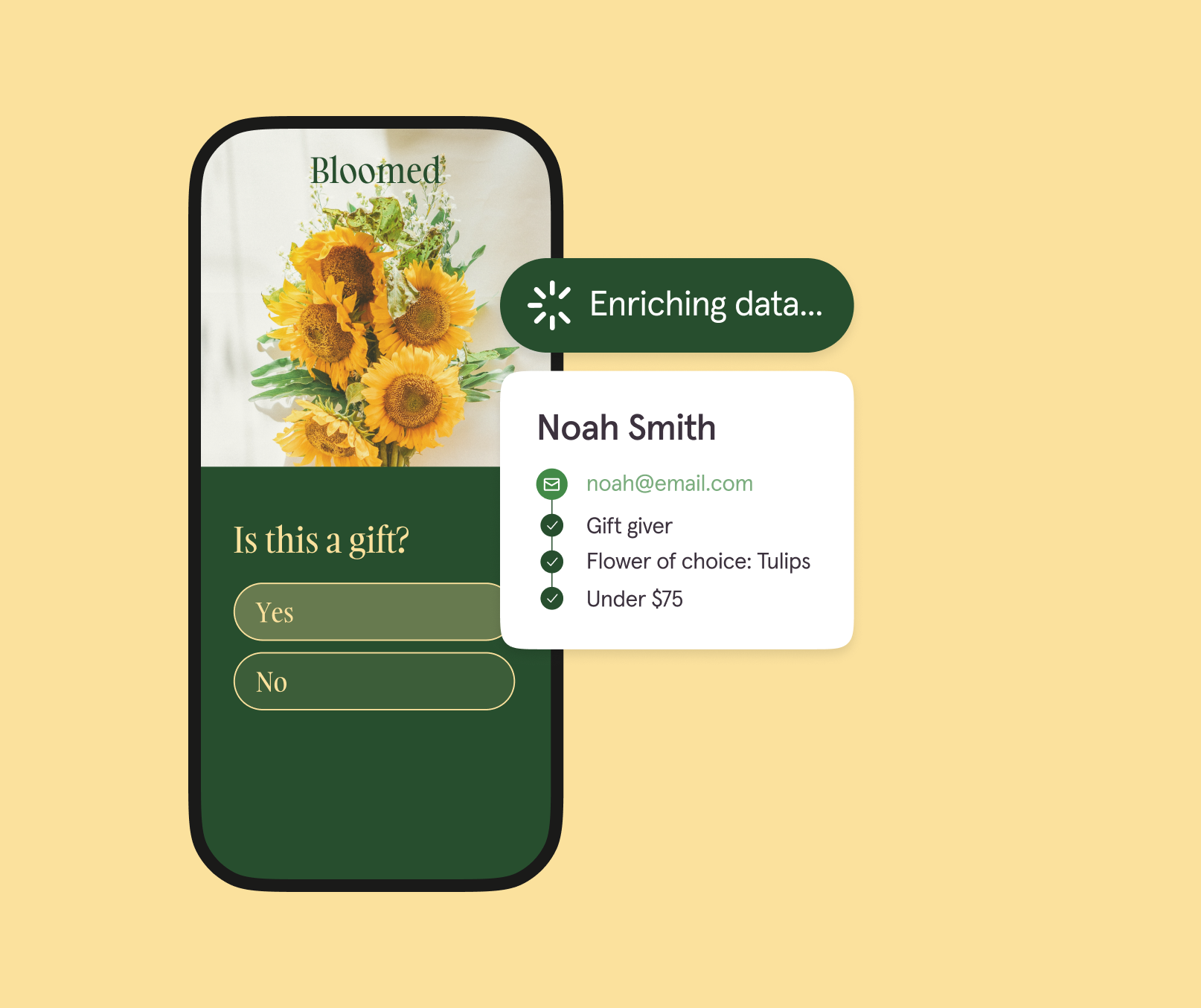Typeform vs. Outgrow: Which should you choose? [2025]
Debating between Typeform and Outgrow? We’re breaking down their design, features, integrations, and pricing so you don’t have to.

Looking for a survey maker that can help you cut through the noise, get to know your audience, and collect better data? You've come to the right place.
Typeform and Outgrow are two well-known form builders with robust, user-friendly features and customizable designs. While they share many similarities, each has unique features and functionalities that might be better suited for different needs.
We’re breaking down everything you need to know about Typeform and Outgrow so you can choose the best one for your needs. Find out how they compare—from design and features to data analysis, integrations, and pricing.
Typeform vs. Outgrow at a glance
In a hurry? Here’s a quick overview of how Typeform and Outgrow stack up.
Typeform vs. Outgrow
Form builder comparison: Typeform vs. Outgrow
Typeform and Outgrow are popular platforms with comparable features, but their appearance, feel, and use cases are entirely different.
Typeform's renowned for our striking forms that people want to fill out. They love the gorgeous designs, intuitive experience, robust data analysis, and countless integrations. Unlike other tools, Typeforms feel refreshingly different—leading form-takers through a hyper-personalized, conversational experience.
Outgrow, on the other hand, is primarily known as a lead generation tool. It offers a range of quizzes, calculators, and form templates to capture new leads, but it lacks the variety of template designs and custom branding options that Typeform offers.
Both allow you to create forms quickly, collect data, and analyze the results. But one might be a better option depending on what you're looking for, existing workflows, and your budget.
Unsure which to choose? Keep reading for a deeper dive into how they compare.
Captivating designs

Delivering a stand-out form experience is crucial for capturing your audience’s attention, keeping it, and gathering richer data. It’s not enough to simply ask questions—you need to create a memorable brand experience that stops their scroll and has them clicking all the way through to "Submit."
It starts with design. It's no longer just a nice-to-have—it’s the expectation. People are hungry for experiences that feel engaging, personalized, and design-forward. By prioritizing brand consistency, you’ll deepen the like-know-trust factor and increase your likelihood of getting quality responses.
87% of users say they’ve achieved higher survey response rates with Typeform compared to their previous form builder.
Typeform makes it easy to create irresistible forms that put form-takers first. Our brand kits help you maintain consistent, distinct branding across all your forms with custom fonts, colors, and imagery.
Choose from over 3,000 Typeform templates, start from scratch, or speed things up with Typeform AI. And you don't need to be design or tech-savvy to make it beautiful—the hyper-intuitive builder makes it effortless.
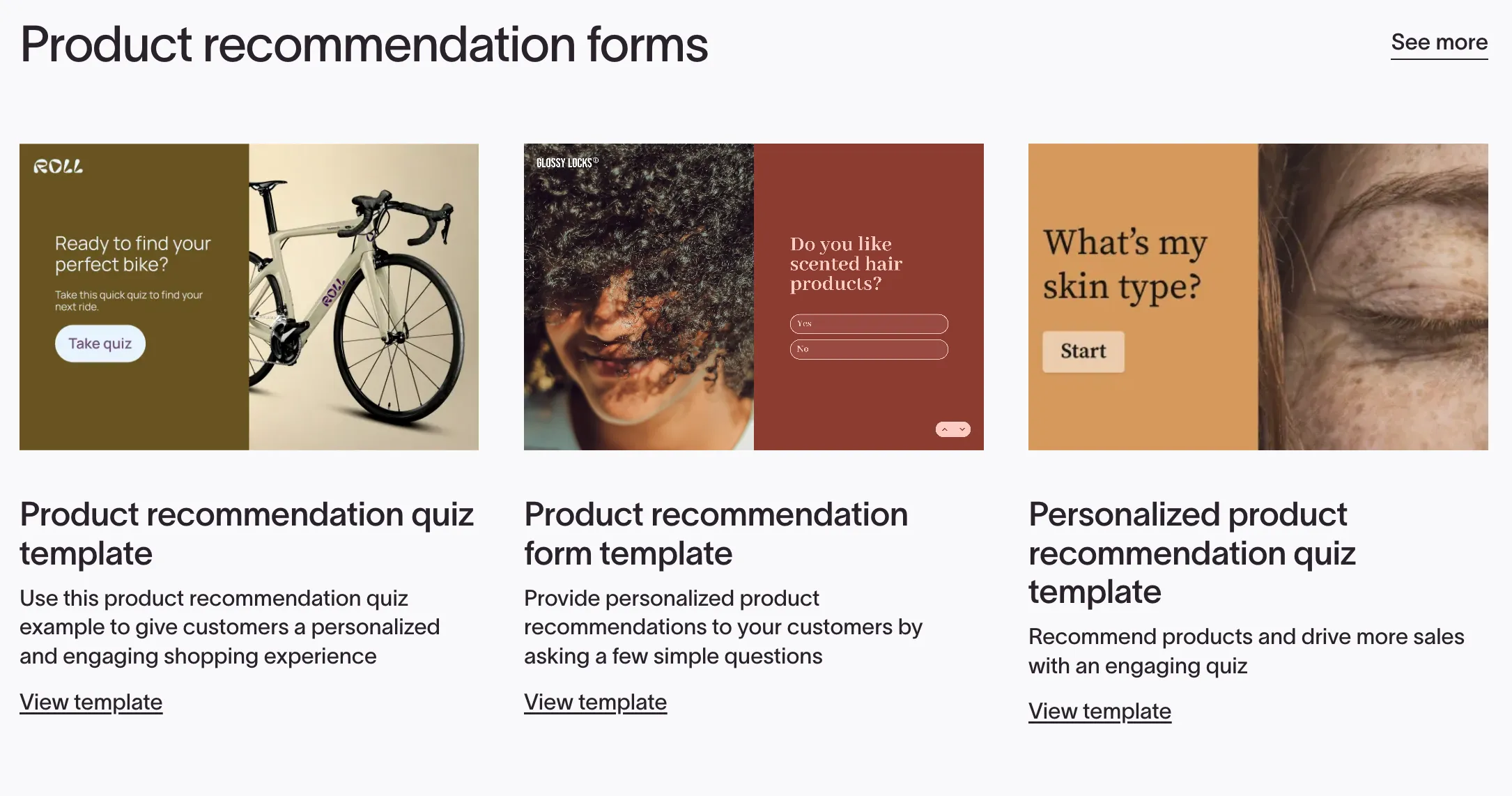
Typeform gives you full creative freedom to tailor every aspect of your forms with:
- Editable background images, layouts, and links
- Customizable welcome screens and thank you pages
- Mobile-friendly forms and surveys
- 23 engaging question types
- A library of integrated photos, videos, and icons
- Custom domains that strengthen brand perception
Looking at Outgrow's design capabilities, you'll notice quite a few limitations. You can customize designs and add photos from Unsplash or Pexels, but they lack a wide variety of templates or layouts. To remove Outgrow branding or use custom branding, like brand fonts or custom domains, you'll need their highest-priced plan.
Advanced features
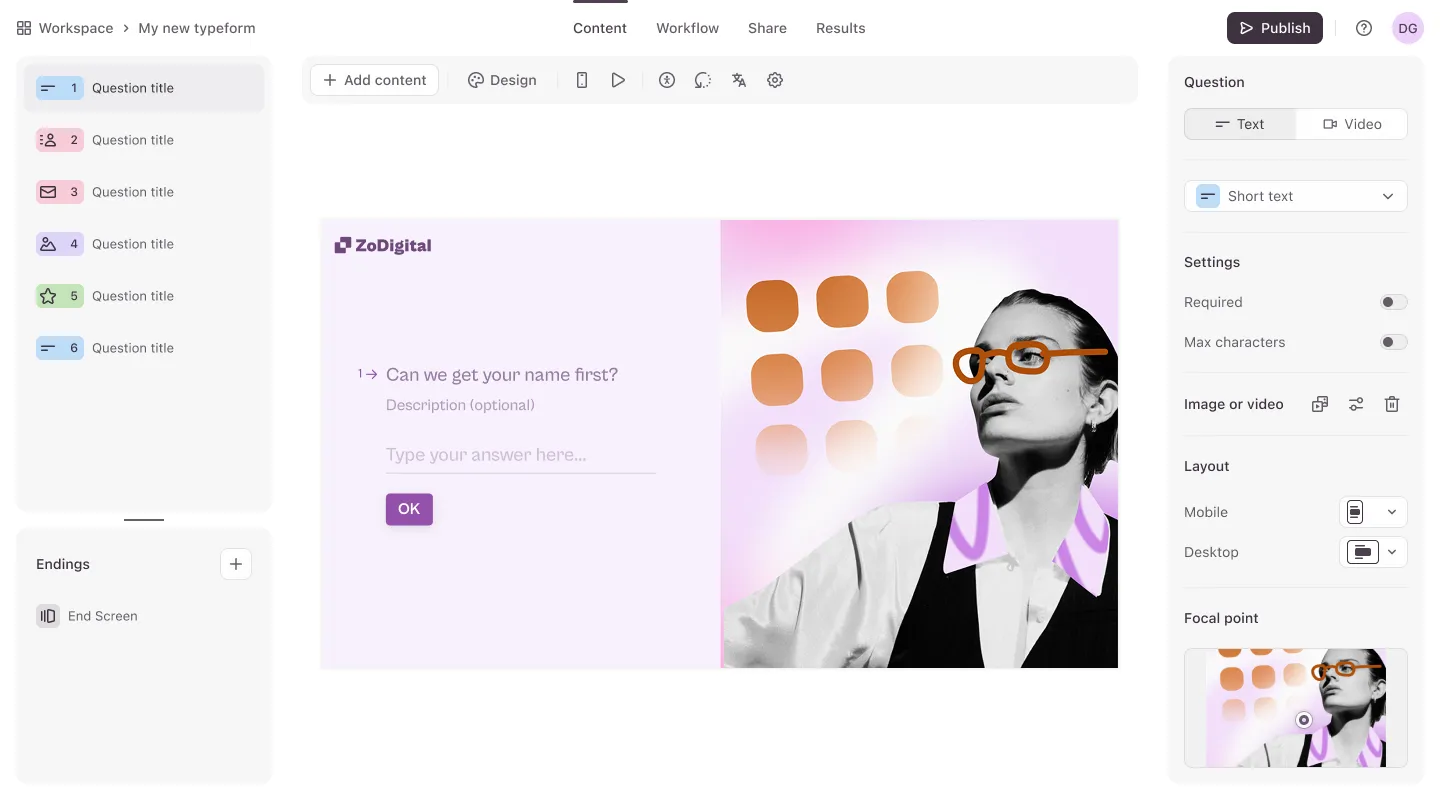
Many form builders boast a long list of features, but which ones actually matter? The right tool should be as intuitive as it is powerful, with numerous ways to personalize every interaction and keep up with the rapidly evolving pace of modern marketing.
The more tailored your forms are, the better the data you collect will be. By choosing platforms that let you recall key information and adapt questions based on responses, you’ll create a better form experience and reduce drop-off rates.
That said, advanced features are only impactful if you know how to use them, so you’ll also want a builder with a user-friendly interface that doesn’t require a steep learning curve.
Typeform’s no-code builder is as easy as it gets. You can get to know your audience and tailor their experience with conditional logic, data enrichment, and URL parameters. And because Typeform asks form-takers one question at a time by default, forms feel less overwhelming and more conversational.
There’s a reason 60% of Fortune 500 companies choose Typeform.
Typeform offers numerous features to make collaboration, security, and form creation and optimization effortless, like:
- Multi-user permissions that let multiple team members access specific surveys or workspaces while adding an extra layer of security and data protection.
- Compliance with top security standards, including PCI, HIPAA, GDPR, and WCAG 2.1.
- Typeform AI that helps you move at rapid speed, create an engaging experience, and draw deeper insights.
Outgrow is fairly intuitive to use, offers similar conditional logic, and meets many compliance standards—but it's not PCI-compliant.
You can use Outgrow to create a variety of content types, including outcome quizzes, assessments, polls, calculators, and chatbots, but the options vary depending on your plan. Many advanced features are only available on the Essentials or Business plans.
Robust data analysis
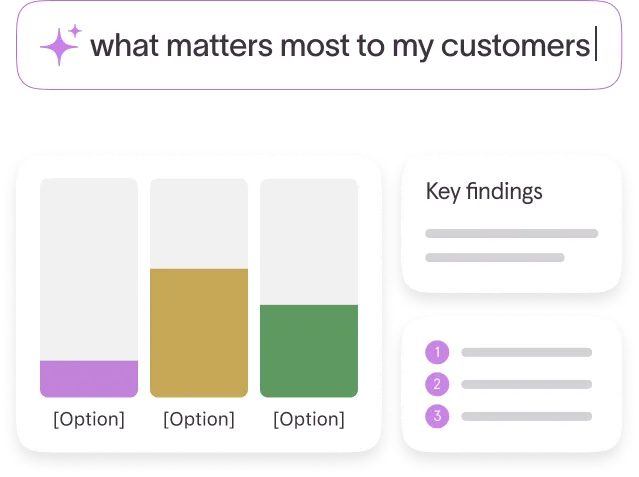
It’s one thing to collect data—it’s another to understand it. An exceptional form builder will give you the tools you need to analyze responses, spot trends at a glance, and extract critical insights so you can make informed decisions.
Typeform is the front-runner when it comes to robust data analysis. Our built-in analysis and reporting tools give you a snapshot of results and in-depth features that let you dig deeper into responses.
And the easy-to-understand data visualizations and reports let you quickly identify trends and make real-time decisions.
When you want to do more with your data, you can use advanced analytics tools, like:
- Question-by-question drop-off analysis to understand which parts of your form cause friction. Once you know, you can optimize them to maximize responses.
- Smart Insights to summarize findings, generate charts, and uncover key themes from open-ended responses in seconds.
- UTM and campaign tracking to see where form-takers came from and seamlessly connect each form with the rest of your marketing efforts.
- Clarify with AI, which probes for richer responses with follow-up questions. For example, when someone answers an open-ended question with vague answers like “I liked it,” AI automatically follows up with a response like, “What did you like about it?”
While Outgrow also offers a range of data analysis tools, most are only available with its paid plans. It doesn't currently offer question-by-question drop-off analysis, which can make it challenging to optimize your forms.
And if you want to connect your forms with your other marketing campaigns, you'll need a third-party tool to set up campaign or UTM tracking.
Integrations with your most-loved tools

Before choosing a form builder, look beyond the features and consider what integrations it offers. Why? Because integrations connect your forms with the rest of your workflow, keeping your data flowing from one tool to the next.
Choosing a form builder that integrates seamlessly with your favorite tools won't just save you a lot of time and manual work—it'll make sure all your data's synchronized and accurate so you can make smarter business decisions.
Typeform makes it easy to connect your forms with your go-to tools. In just a few clicks, you can connect your forms with over 120 direct integrations, including popular apps like Google Sheets, Salesforce, Zoom, Zapier, and Docusign.
While Outgrow offers many direct integrations, it’s missing apps like Zendesk, Docusign, Google Tag Manager, and Figma. If you want to connect with other tools, you’ll need a third-party subscription for Zapier, which requires additional setup and an added monthly cost.
Typeform vs. Outgrow direct integrations
Knowledgeable and reliable support
Picture this: you’re stuck on the other end of a customer support call, chat, or email chain, desperate to get the answers or support you need. The company’s help center is anything but helpful, and you keep getting rerouted through different support channels. Sound familiar?
Many of us have been there, and we never want to experience it again. That's why choosing a form builder with a support team you can count on is paramount. You're bound to encounter an issue or question at some point. And when you do, you'll want a tool with accessible educational resources and fast, reliable support.
Typeform’s Help Center offers a wide range of support options, including:
- Help guides
- Trending topics
- Tutorial videos
- The Typeform blog
- 24/7 live support (paid plans only)
- A contact form
You can also connect with fellow members within the Typeform community forum, get answers to your questions, and help others solve theirs.
Outgrow's Help Center has documentation, a customer success manual, and a community forum, but its layout is disorganized and challenging to navigate.
If you need support beyond the Help Center, you can contact them via email or live chat. But you might not receive an immediate response since it's not monitored 24/7.
More value for your money
Beyond the style and functionality a form builder offers, think about which tool can scale with your business as it grows—without breaking the bank. Many form builders, like Outgrow, offer limited features on lower-tier plans, then significantly raise prices once you exceed limits or need to upgrade.
Typeform offers both free and paid plans, with limits on form submissions and features that vary by tier. Outgrow offers a 7-day free trial, a free forms plan with restricted features, and four different paid tiers. Here's how the tools compare on pricing (when billed annually).
Pricing
Typeform: The better Outgrow alternative
If you want a form builder that'll captivate your audience and deliver actionable insights, Typeform is the ideal platform. While Outgrow offers similar features and integrations, it lacks the eye-catching designs, advanced personalization, and data analysis capabilities that Typeform has.
And when it comes to paid plans, Typeform is a much more affordable, flexible option with unlimited forms—so you can create all the surveys, quizzes, and polls you like.
From stunning templates to an intuitive interface and AI-powered features, Typeform can help you create forms people genuinely love to fill out. Ready to experience it yourself? Try Typeform for free.
Liked that? Check these out:

Product
Typeform vs Google Form: Which Should You Choose in 2025?
Debating which form builder is better suited to your needs? This article provides a detailed comparison to help you compare Typeform with Google Forms, giving you an in-depth view of how Typeform stacks up against Google Forms so you can decide for yourself.
Read more